How To Choose The Best Scrum Tool For Your Team
Scrum tool selection criteria
Every organization is different—a software developing agency can‘t use the same Scrum tools that a construction crew uses. However, there are certain elements that you certainly expect to see in any tool. There are some components for your evaluation below,1. Product Backlog
An organized backlog makes future planning and allocation of resources easy to manage. An effective sprint backlog should include ample storage and must enable prioritization of user stories. Changes in user stories and sprint backlog are also essential for the scrum tool.
2. Sprints
This is the core of any Scrum tool. Sprints are repeated, predetermined periods of time for completing sets of tasks or work items from the backlog (generally from 1 to 4 weeks). Sprints should have connections with product or user stories, in each sprint, each team member should be clearly specified which backlog items or user stories should be done.
3. Burndown Charts
These are graphical representations of progress that provide insight into any delays and factors causing them. The horizontal axis of the burndown chart depicts sprints and the vertical axis shows the remaining work. A burndown chart is your basic visualization feature in any Scrum tool; many Scrum tools also include several additional types of charts for measuring progress (burnup, cumulative flow, etc).
4. Visualization
The backlog should provide visibility to each member of the team and should provide a convenient interface for the development team to manage tasks. The best Scrum tools have a visualization of tasks and progress displayed on a real-time dashboard. The tool should also include the ability to create and manage Scrum boards. If possible, the Gantt Chart should also be involved in the Scrum tool to easily track task relations and sprint processes.
5. Reports & Notifications
Some teams don’t need elaborate, custom reports, but any good Scrum tool should include some basic reporting features for gauging progress. Likewise, notifications are essential for detecting bugs, managing deadlines, remembering to tune into daily scrums, facilitating team collaboration, etc. A lot of the free Scrum software out there won’t include many reporting features; most often you’ll need to use a paid plan to access advanced reporting features.
6. Integrations
Most Scrum software has a few of their own PM tools and apps or extensions in addition to integrations to third party apps and mobile-compatible apps. Especially if you don’t have a programmer in house, it’s a good idea to stick to Scrum software that easily integrates with other systems without the need to dig into an API.
7. API
Most scrum tools have their documentation for API rules, it’s much easier for you to extend your functionalities rather than developing yourself.
8. Price
Getting beyond the freemium versions, Scrum tool prices range from about $3/user/month to $25/user/month. Pricing plans are mostly based on the number of users and the duration you extend.
9. On-Premise
For data security, it’s better to launch a scrum tool on your own server. Many scrum tools are not supported with On-Premise. You need to consider it especially if you are from an institute or organization that belongs to the government.
10. Wiki
A wiki is a place that allows its users to add, delete, or revise content, it’s very essential for a team to do a collaborate.
ZenTao is an open-source scrum tool that includes all the functionalities above, just spend a few minutes to review and check if it's suitable for you.
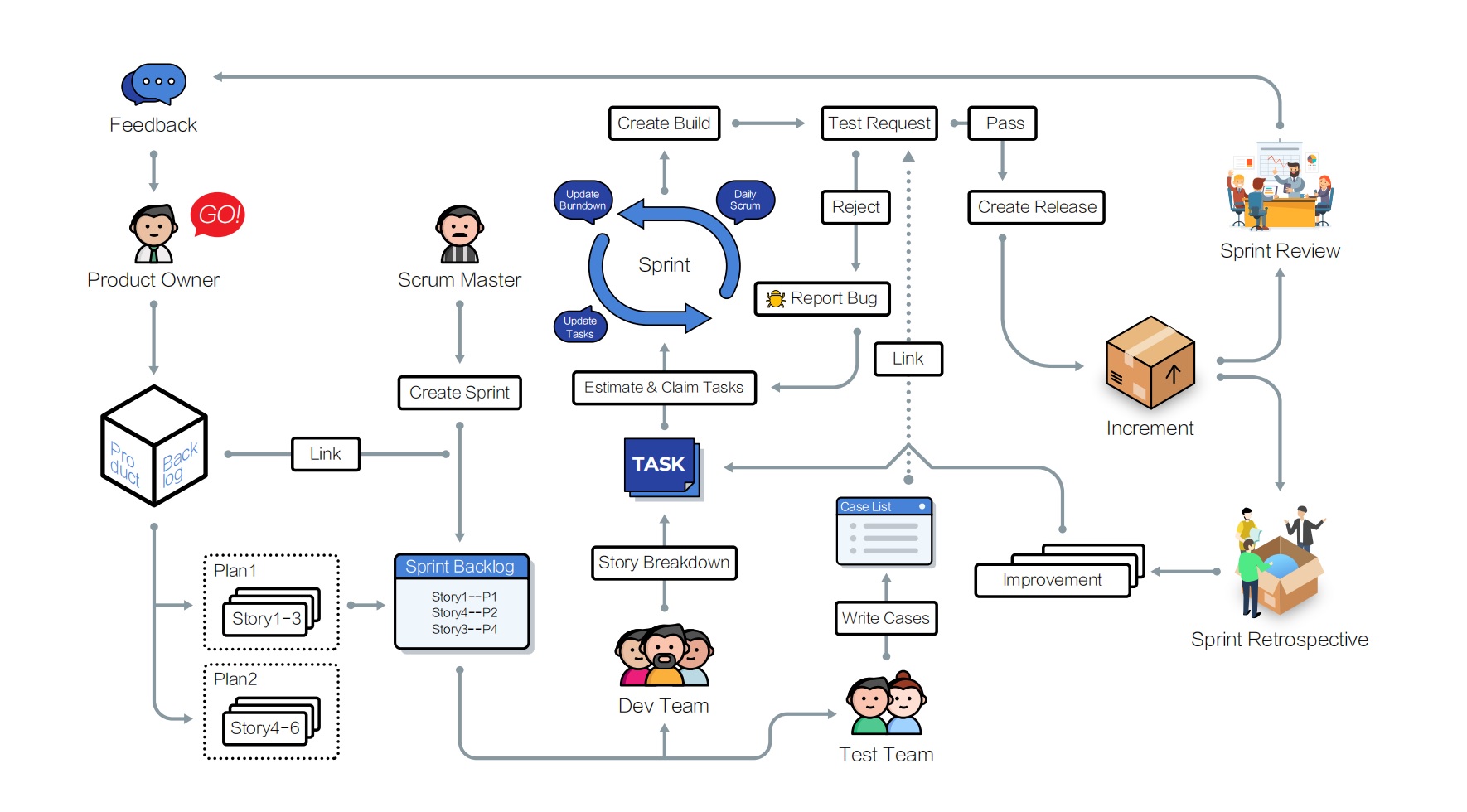
Questions you should ask yourself before choosing a Scrum tool.
What do you need it for?
Do you primarily need a task management tool?
Do you need it for storing documentation?
What is the size of your team?
How much will it cost to upgrade?
Which tools should it integrate with?
How will it fit into your workflow and how easy is it to learn and set-up?
What’s your tool budget?
References
https://thedigitalprojectmanager.com/best-scrum-tools/#comment-991400
Very good article, I have learned a lot, and hope to continue to see recommendations. I have tried Zen Tao and feel very good.
ReplyDelete